I have an absolutely bizarre problem with my computer
And I'd love some insight on what could be causing it and, naturally, how to stop it.
Periodically -- maybe once or twice a day then not for several days -- my cursor starts running away with itself inserting spaces wherever it can. It's like someone has their elbow on the spacebar.
I can't stop it, or do anything but close out of everything (barely) and sometimes "cold cock" my computer (my term for shutting it off at the button instead of normal Close).
I thought perhaps it was my keyboard, but I got a new one the other day and still have the problem.
It's not my computer because I had this problem before my new computer a few months ago, altho it did take a good while for the problem to appear again with the new one.
Any ideas?
ret5hd
(21,320 posts)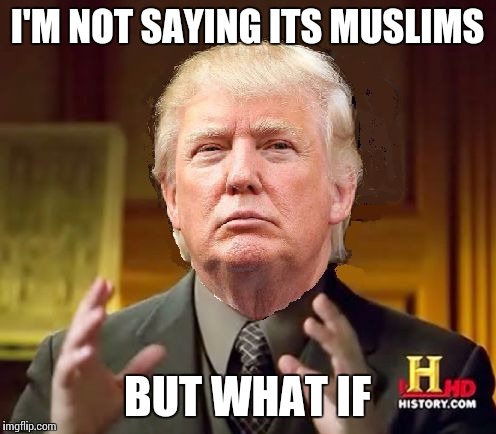
RandomAccess
(5,210 posts)LOL
PJMcK
(22,969 posts)I didn't, but thought I'd humor him.
PJMcK
(22,969 posts)Enjoy your weekend, RandomAccess!
RandomAccess
(5,210 posts)The good thing is it's not really causing any harm (that I know of, anyway). But it is an annoyance and it does a number on productivity too when I have to stop everything and deal with it.
ret5hd
(21,320 posts)RandomAccess
(5,210 posts)Don't be offended. ![]()
tblue37
(66,035 posts)pbmus
(12,439 posts)Cursor Moves Randomly: Possible fixes
Although anecdotal evidence suggests that, in most cases, this is not a mouse surface issue, placing a white sheet of paper underneath the mouse helped some people.
Some users have also reported that turning off secondary displays mysteriously resolves this issue, albeit not a viable permanent workaround.
A few users have reported at least temporary success with resetting PRAM/NVRAM.
A reader uses this short term solution. I’ve found out that my computer does this when I haven’t switched it off in a long time. Turn the machine off and on again. Ta da!
RandomAccess
(5,210 posts)This has happened with my old mouse and new mouse as well. Hadn't considered that as an issue, but worth pursuing.
Turning the computer off and on isn't that helpful -- and it doesn't seem to be the cause since I've had it happen as much as 3x in one day, turning the computer off each time.
What is PRAM/NVRAM? (I can probably google that myself.)
What is meant by secondary displays??
klook
(12,902 posts)= additional monitor(s).
PRAM/NVRAM: https://www.cnet.com/news/when-to-reset-the-pram-and-smcpmu/
I have no experience with this issue - just can't sleep and doing a little research for you... now after reading some dry technical material, I'm ready to check back in with Mr. Sandman.
![]()
RandomAccess
(5,210 posts)Hope you slept well.
PoliticAverse
(26,366 posts)RandomAccess
(5,210 posts)PoliticAverse
(26,366 posts)RandomAccess
(5,210 posts)ETA: I actually hate mousepads -- but I might even try that if necessary.
applegrove
(123,460 posts)curser. I have to replace mine every few years.
RandomAccess
(5,210 posts)applegrove
(123,460 posts)earthshine
(1,642 posts)The keyboard driver may have become corrupt.
If I had this problem, I'd google it.
If that didn't work, I'd reach out to DU for help and insight.
If that didn't work, I'd reinstall the OS (Windows?) to reset the computer to factory conditions.
If that didn't work, it's a motherboard issue. Replace computer.
RandomAccess
(5,210 posts)well, with it happening on both my old computer / keyboard / mouse and my new one -- ??????
earthshine
(1,642 posts)Although logically, it does not make sense to us, there is sense to it that we do not perceive.
They lied to us years ago when they said computers always do things exactly the same way every time.
Back then, the comps were simple state devices barely more sophisticated than Coke machines.
Simple state machines, like soda can dispensers and washing machines are predictable.
Our Windows machines are not simple state devices. There are a thousand individual state devices embedded on your motherboard and they are talking to each other. On top of that are the peripherals.
It's a great exercise for the intellect to try to figure out why you have this problem. But, it may be an "epiphenomenon" produced by a thousand interacting parts, and as such, there is no one cause to logically deduce.
That it happened to you on two separate computers is a mind bender. That it happens only sometimes may indicate a heat build-up issue. (A chip on your mobo may freak out if it gets hot enough.)
You imply that cold-cocking resets the problem. When the comps go in and out of sleep, sometimes things are not restored properly after the sleep. Turning the comp off and on solves these issues.
Give your "left brain" a rest, and reinstall your OS. If that does not solve the problem, something is wrong at the hardware level.
RandomAccess
(5,210 posts)Cold cocking merely stops the problem. The other day I didn't do that, but just closed browser and other things and went and washed dishes or something. When I came back, it was fine.
Although logically, it does not make sense to us, there is sense to it that we do not perceive.
Yah, that's what I'm after. Though "epiphenomenon" sounds like a possibility. (Cool word)
Thanks for your input. I'm not going to reinstall my OS -- way above my pay grade. The GOOD thing about this problem is that it doesn't seem to be causing any problem other than my annoyance and loss of productive time. I can live with it if I have to.
earthshine
(1,642 posts)That could be something to consider. It would explain how this manifests over two different computers.
You might try a wired kbd.
Yes, do not reinstall the OS unless you have to.
Good luck!
(And if you do figure this out, do let us know.)
RandomAccess
(5,210 posts)esp since I think I still have the new one that came with this new computer.
And yes, I'll definitely report back if I solve this silly riddle of a problem.
Sailor65x1
(554 posts)Or wired?
If wireless, do you live alone? Or is someone else using appliances while.you are on the computer? For the last couple of years, wireless input devices have become much more sensitive to microwaves, wireless phones, etc. The desire for longer battery life has resulted in these devices operating at much lower power levels, making them more susceptible.
I have a couple devices in the kitchen that go loopy when the microwave runs.
RandomAccess
(5,210 posts)That sounds interesting, tho I haven't noticed any connection. Microwave isn't used very often. I'll keep an eye out for other possibilities too.
Sailor65x1
(554 posts)Some home automation components also. We've crammed a lot of communications onto a couple of frequencies.
Check the location of your wireless router as well. There is a lot of energy density near the antennas. Move it away if it's close.
I hope you can find it.
![]()
RandomAccess
(5,210 posts)None of those apply -- but I'll keep thinking about it because this ida -- or paper under my mouse -- makes the most sense to me.
Egnever
(21,506 posts)If so where is the dongle plugged in? the front of the computer or back and how far away is the computer from the mouse?
The surface you can check by just picking up the mouse and doing it on your pants leg. If it goes away on your leg, it is likely the surface.
Are the mouse and keyboard a set? came together?
Does this start when you are typing typically or just moving the mouse? Did you change the batteries in both?
RandomAccess
(5,210 posts)Front. About 3 feet.
The surface you can check by just picking up the mouse and doing it on your pants leg. If it goes away on your leg, it is likely the surface.
I'll remember that the next time it happens.
Are the mouse and keyboard a set? came together?
No until just recently (a week or 2 ago), and then yes, a set, and now no -- I just went back to my old mouse because it was more comfortable.
Does this start when you are typing typically or just moving the mouse? Did you change the batteries in both?
It starts on its own, not typing but my cursor in a text field.
Egnever
(21,506 posts)so it is often triggered by clicking in a text field?
Some things I would look for. First and foremost batteries make sure they are good on both. I would also look at speaker placement. some speakers throw off a ton of interference. If they have an on off try turning them off for a while and see if the issue goes away.
Two wireless dongles close together can also cause issues, maybe try moving one to the back of the machine.
I don't know who makes you mouse or keyboard in my experience Logitech keyboards and mice are rock solid and come in a variety of price points. Most of their dongles can work with multiple devices now days as well regardless of if they were packaged together.
The spaces being inserted leads me to believe it is interference of some kind that is causing it to misinterpret signals causing mouse movement to be interpreted as keystrokes. Are your keyboard and mouse from different manufacturers?
I would be very surprised if it was your computer as it seems to have persisted from machine to machine. That makes it almost certain it is one of the peripherals causing it.
Good luck ghosts like that can be very difficult to track down cause they are hard to reproduce with any sort of consistency.
RandomAccess
(5,210 posts)But the primary way I even know it's happening is that I'm sitting there, maybe reading what I've just written, or watching TV for a few seconds and then I notice my cursor is hot-footing it across the screen. If I go to ANYthing that has a text field -- browser search, text file, Word doc, you name it, there it continues to go. The reason I can't turn the machine off by choosing Shut Down or Restart is because I can't make the cursor choose either of those from the Start menu.
I usually use Logitech, but my new keyboard is something else. Don't know what, but it's a pretty color. Needed a new one, and fell in love with the color (white with mint green keys) - and the price. The mouse matched but was a little large for my hand so I'm back to Logitech. Since this happens no matter which ones I'm using, I don't think Logitech or not / matching mfgrs or not matters.
But I'll definitely try the other things you mentioned. Thanks.
Egnever
(21,506 posts)It is possible there is a short in the front usb ports. Trying the rear ports would eliminate that possibility as well. That said in my experience using the back ports can also cause loss of signal depending on the strength of the receivers.
The rear ports are attached the the motherboard the front ports are connected through a cable but since the problem moved from machine to machine that is probably not what it is.
One other thing if you have pets pet hairs can get caught in the laser receptacle and can cause weird behavior as well. Make sure there is no debris stuck in there and maybe blow it out if you have a can of air handy.
RandomAccess
(5,210 posts)It's happened with both new and old computers.
Pet hair may be a slight possibility. NEED a can of air. LOL.
I appreciate your input.
Egnever
(21,506 posts)Is your desk a solid color? These lasers need some sort of texture to work properly.
RandomAccess
(5,210 posts)at the end of the thread. He said his desk is woodgrain laminate -- so is mine. Blond woodgrain. I'm going to try a mousepad (ugh -- I SOOOOOOO hate them).
TreasonousBastard
(43,049 posts)had nothing but trouble.
First, I replaced the mouse with a wired one and that solved the mouse problem.
Then I noticed that the keyboard slowed down, like there was a buffer that wouldn't dump. And another, "better" wireless keyboard had the same problem. Replaced the $50 keyboard with a $10 wired one and problem solved.
I can't even begin to guess why the wireless stuff screwed up, but I am stocking up on wired stuff.
RandomAccess
(5,210 posts)I'd hate like hell to have to go back to wired, esp. mouse. But I'll certainly keep your experience in mind. Thanks for sharing it.
klook
(12,902 posts)
Sorry! Couldn't resist!
Break time
(195 posts)Happens to me at times and it seems like it maybe has something to do with my wi-fi setup and wireless mouse
RandomAccess
(5,210 posts)Last edited Sat Dec 16, 2017, 04:18 PM - Edit history (1)
That sounds like a decent lead too. Thanks!
ETA: That was supposed to be wifi -- don't quite know what happened, but I'm leaving it because the response is so good and would turn to gibberish if I didn't.
klook
(12,902 posts)And I don't even have a good excuse for that error.
Break time
(195 posts)RandomAccess
(5,210 posts)I don't think that's it -- but I'll also keep it in mind.
woodsprite
(12,234 posts)Weird cursor issues. My wood grain laminate desk surface has been a problem. A mouse pad fixed that. Same with a glass topped desk at home. And here I thought mouse pads were a thing of the past.
RandomAccess
(5,210 posts)That's exactly what I've got. God, how I hate mousepads, but I just might try it. Thanks!