DDR4 memory
I added two sticks to my PC. Is it ok to run the PC with these specs?
System memory 28 GB
Memory slot 1 8GB 859B 2400MHz
Memory slot 2 4GB Kingston 2666MHz
Memory slot 3 8GB SK Hynix 2666MHz
Memory slot 4 8GB 859B 2400MHz
padfun
(1,857 posts)The key is to have the same speed in each bank. If slot 2 and 3 are one bank, then you might be OK.
check your manual or check the motherboard online and see which slots make up which banks. Sometimes they are color coded but you cant rely on that.
Edit: If it beeps when you turn it on, count them and then look up the error codes from the short/long beeps.
Omaha Steve
(103,662 posts)So far.
padfun
(1,857 posts)It will only run at the slowest speed but unless you are playing a memory intensive game or using Photoshop to its max, you shouldn't notice.
Omaha Steve
(103,662 posts)Response to padfun (Reply #4)
Omaha Steve This message was self-deleted by its author.
Omaha Steve
(103,662 posts)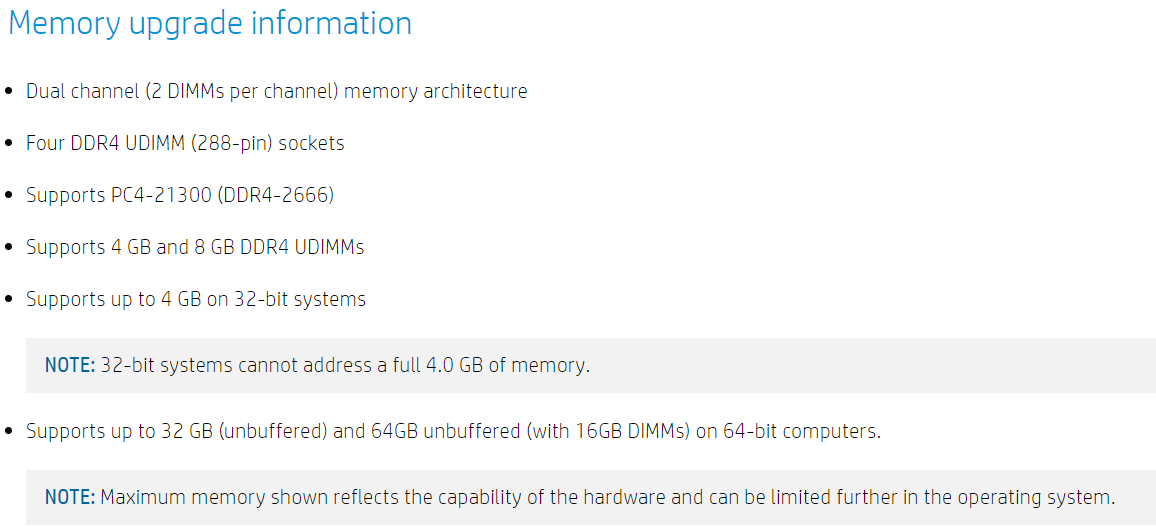
eppur_se_muova
(37,566 posts)Usually, slots 1 & 3, and 2 & 4, are paired. If both 2 and 4 were 8GB or both 4GB, some really memory-intensive applications might run faster. If you're not doing high-end image processing or scientific computation, you'll probably never notice. Routine Web browsing etc. should not be affected to any degree you could notice.
ETA -- Oops, didn't even notice the clock speeds. Try swapping DIMMs 3 & 4. Then you've got 2400's paired w/each other, and 2666's paired w/each other. Right now, NONE of your DIMMs match in both size and speed. If you at least pair them by speed they will run at their max rated speed; as it is the 2666's will probably be "clocked down" to run at 2400.
Omaha Steve
(103,662 posts)ItsjustMe
(11,760 posts)The Samsung 860 EVO 500GB 2.5 Inch Is on sale at Amazon for $54.00
Omaha Steve
(103,662 posts)But I don't need it for now.
Response to ItsjustMe (Reply #9)
Omaha Steve This message was self-deleted by its author.
Response to ItsjustMe (Reply #9)
Omaha Steve This message was self-deleted by its author.