Apple Users
Related: About this forumIs anyone happy with their printer?
I've had really bad luck with printers since they went the cheap crap route. I want an all-in-one because I don't have room for scanner and printer on my desk.
I hardly print anything anymore... actually I don't print anything since this piece of garbage Canon mp980 quit. its probably out of ink in one of the cartridges because when one gets low it locks up. And the damned thing swills ink like a drunken sailor swills rum. I refuse to buy one more overpriced cartridge for it so now its just sitting on my desk like an oversized grey paper holder and its destined for the landfill. I wouldn't donate this thing to anybody because they couldn't afford to run it. And I won't even discuss the Kodak that I had before and traded in for this piece of junk.
All I'm looking for is something compatible with snow leopard, that will print in black instead of mixing colours to produce black, that won't quit if one colour runs out, that automatically prints duplex, and that doesn't guzzle ink. I don't care if its wireless. I don't even care if it is just black in fact at this point I would prefer it. Who can afford to print out pictures at $6 a pop when you can get them done in Costco for 10 cents.
Do they make anything decent anymore??? I've read reviews for printers on amazon and they all seem to be crap. Made cheap and disposable with lots of bugs and they all waste ink. I looked at b/w laser printers and the problems are the same except the cartridges of toner cost more.
Help!
My Epson 680 died. I loved it. I bought a refurbished Artisan 810. Piece of shit. Epson has copied HP's load paper upside down to create a smaller footprint. So you have to load checks upside down in reverse order. Photo paper may or may not go around the roller and print properly. And don't try to print more than one photo at a time.
I sent an e-mail to Epson accusing them of buying HP rejects and slapping the Epson logo on them. A friend bought a new all-in-one recently and it loads paper the same way. I guess it's their new design. Sucks.
randr
(12,633 posts)Works like a charm with my PC and my Mac. Excellent scans and file sorting ability. As with all printers ink is the bummer.
cbayer
(146,218 posts)I have an HP inkjet that drives me insane.
It is supposed to be wireless, but my computer sees in only intermittently. It repeatedly gives me messages that the printer can not connect, even when directly connected. They it will magically correct the situation after rebooting of everyone multiple times.
I hate it.
arikara
(5,562 posts)and I was told that if you are using a router the data has to hop wirelessly from the computer to the router to the printer. With the 2 hops there is twice as much chance for interference in the signal. If you want to use wireless, try plugging the printer in to the router so there is only one hop from the computer and it might work better for you. Anyhow, this is why I don't care for a wireless printer I prefer to plug it directly in to the computer regardless. It works way better.
cbayer
(146,218 posts)Manually link printer to router, then contact router. What a pain, though! For whatever reason, manual link from computer to printer is not working at all.
freshwest
(53,661 posts)My troubles started when I thought I'd save money and bought Office Depot brand cartridges. It has never been the same despite the cleaning routines and going back to Canon cartridges.
Now I can only print in black. No matter what I do, I cannot get color prints. And it's not like you can get them repaired anywhere, etc.
I'm going to hate to let it go when it finally gives up. I've made thousands of copies, scans, etc. on it. I have some big scanning projects to do with it yet. I have to say, that process has always been aggravating.
I thought I had a pretty good little machine until this happened with the cheap cartridges, now I've accepted that I'm just screwed.
Apple has some that are not too expensive and may do what you want. When mine finally dies that's where I'm going. They will generally ship it for free to your place:
http://store.apple.com/us/browse/home/shop_mac/mac_accessories/printers
Other than those printers from Apple, I don't have any recommendations, but will bookmark this in case someone has good ideas.
Good luck.
Stinky The Clown
(68,941 posts)We have a Brother MFC-9970CDW. I would seem to meet your "want" list. Black is produced from black toner. Consumables cost is actually lower than an ink jet printer. It is an all-in-one and can be wireless or wired, but not both at the same time. It does duplex printing automatically without paper flipping if you set it that way (by the job, not a permanent setting).
We had an HP cm2320 laser all in one that was a terrible machine. This one is far better.
arikara
(5,562 posts)I will check out the Epson 680, Canon MP470, Brother MFC-9970CDW if they are still available. Also Apple. I can't believe what these companies are doing with their products, its tempting to go back to the old fashioned typewriter. I've had this stupid printer for more than a year, have probably printed out 50 or 60 sheets, have bought cartridges twice and its stopped again. I refuse to spend another dime on it.
If I have any luck I will let you know.
Auggie
(33,006 posts)A real workhorse and very reliable.
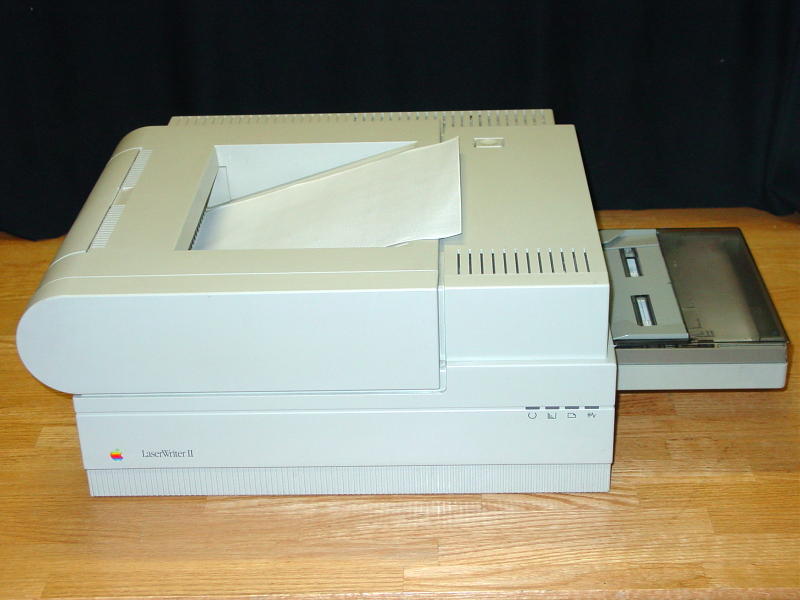
NV Whino
(20,886 posts)It was a real gem.
I read some articles as I was getting the photo and many are still going strong -- 300,000+ pages.
Stinky The Clown
(68,941 posts)Mine was fairly costly by their standards. The others hit a sweet spot, too and they go up by about $100 a level from top to bottom.
Coexist
(26,202 posts)it prints wirelessly without any issues from my mac or iphone
arikara
(5,562 posts)I've not heard of that one before. Will also check on the Brothers.
rocktivity
(45,003 posts)I can print, copy, scan, and fax. I don't have to keep it turned on when I'm not using it, and I can use it with my Mac shut down.
![]()
rocktivity
arikara
(5,562 posts)It will be delivered tomorrow. Kind of big, I hope it fits on my desk. Will print both sides but does not do duplex automatically. Works well with the mac. Its black only, the kid said the toner is half full and it will print "only" 1200 pages, did I need an extra cartridge. haha... this will be sheer luxury considering the last printer consistently ran out of ink and locked itself up after 30 pages. The ratings and comments were very favourable on it and bonus it is on sale for half price.
REP
(21,691 posts)I have a large format pro Epson (forget which model) I use for high dpi photo output. I also have an Epson CX1750 all in one I use for print output and small photos. They both worked with SL and now Lion.
Both are inkjets; I think we're getting a color laser next because I'm married to an insane person.
littlewolf
(3,813 posts)hooked it into my apple router and zero problems ...
love it ... when I print pics I just drop em to a memory stick
and go to the drug store ....
