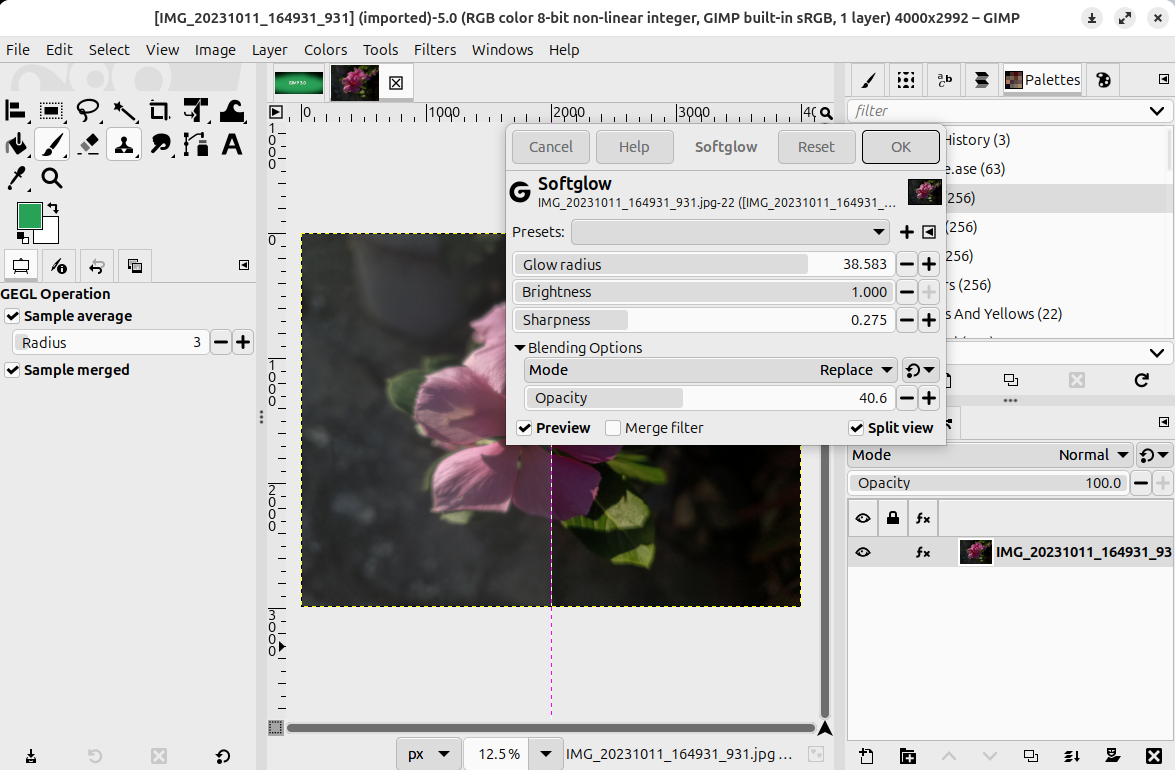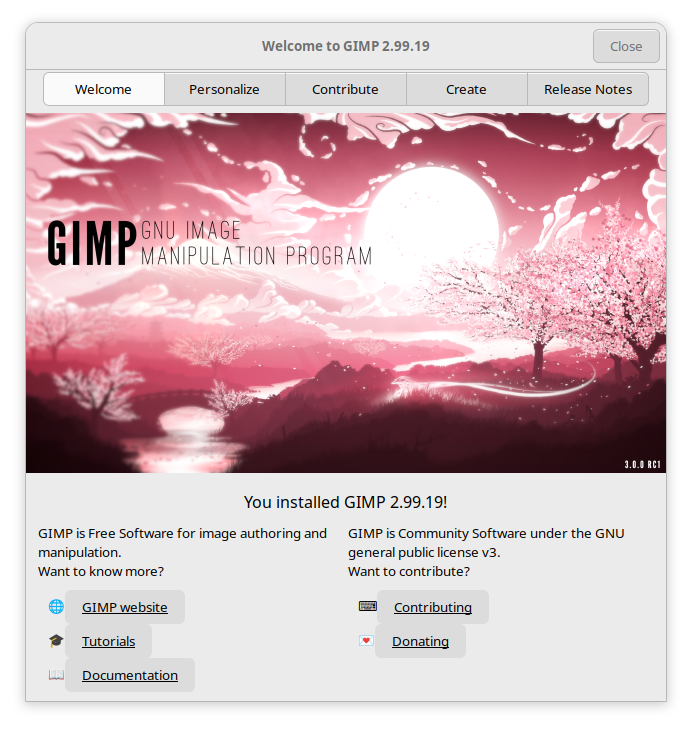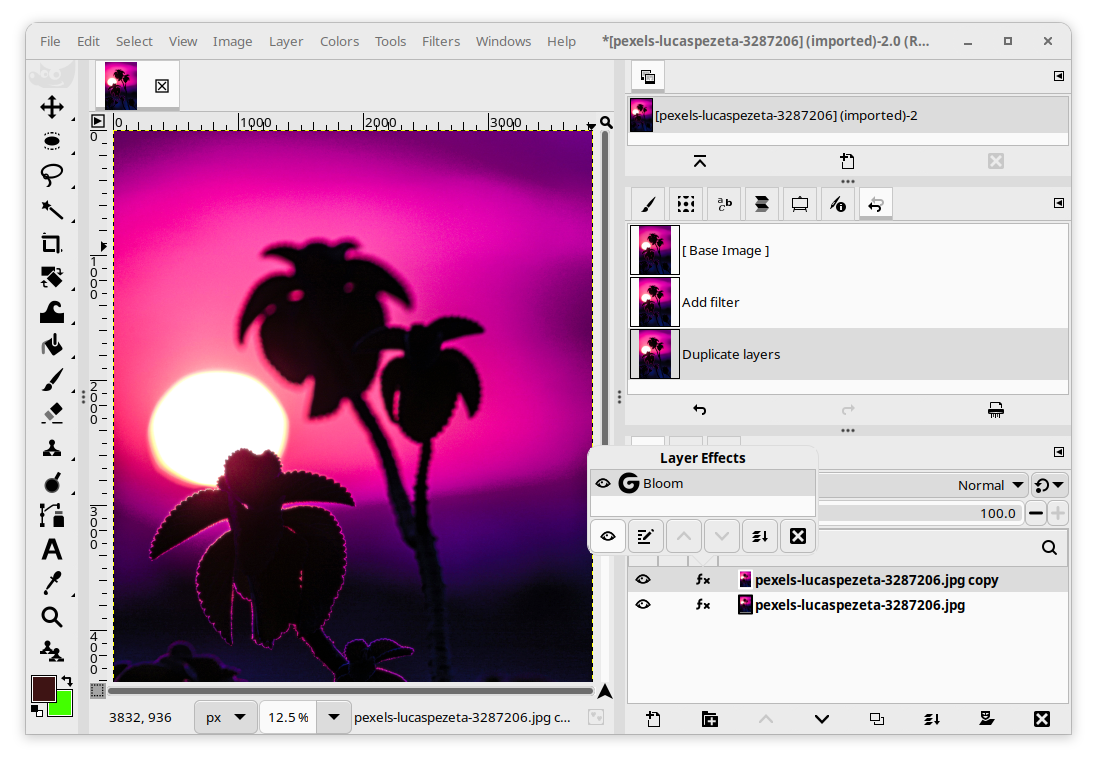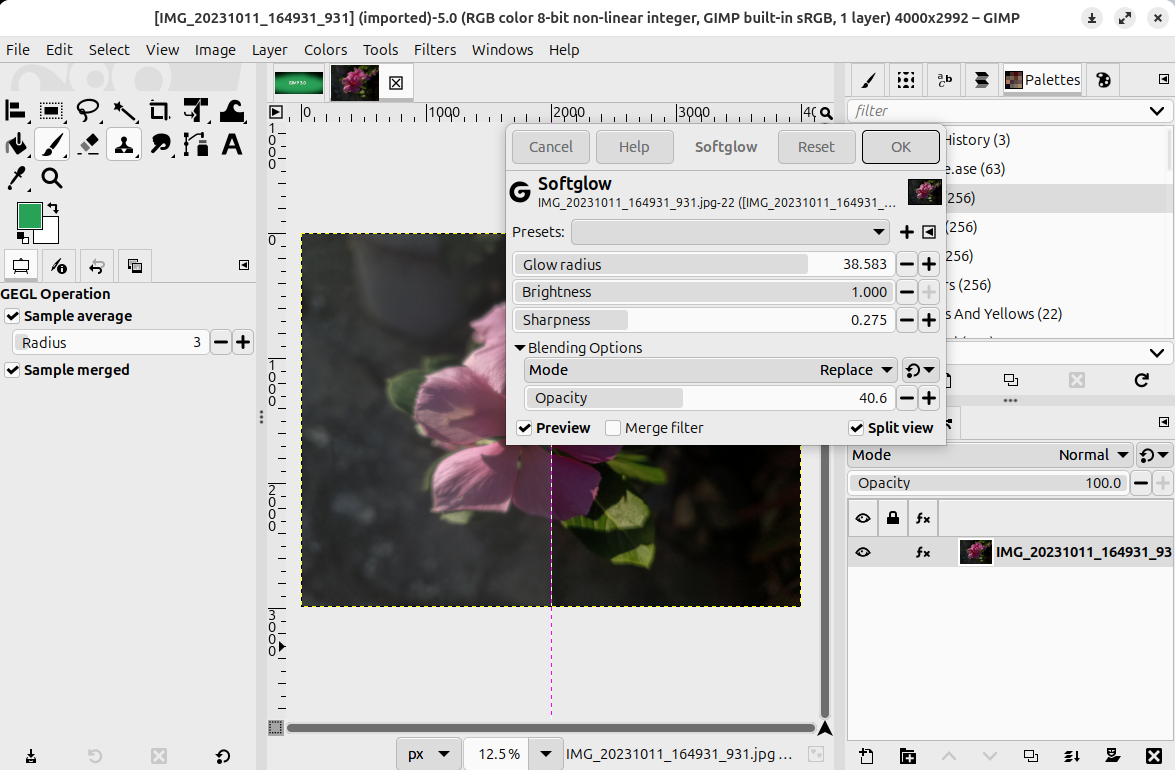Coming Soon, GIMP 3.0
https://lwn.net/SubscriberLink/998793/e335c34f369c8c75/
It says subscriber-only, so I'm getting an archive link just in case.
Here:
https://archive.md/vdtXS
Changes look pretty significant. See the link for lots more details.
The long-awaited release of the GNU Image Manipulation Program (GIMP) 3.0 is on the way, marking the first major update since version 2.10 was released in April 2018. It now features a GTK 3 user interface and GIMP 3.0 introduces significant changes to the core platform and plugins. This release also brings performance and usability improvements, as well as more compatibility with Wayland and complex input sources.
Modernized interface
GIMP 3.0 is the first release to use GTK 3, a more modern foundation than the GTK 2 base of prior releases. GTK 4 has been available for a few years now, and is on the project's radar, but the plan was always to finish the GTK 3 work first. Moving to GTK 3 brings initial Wayland compatibility and HiDPI scaling. In addition, this allows for GIMP users to take advantage of multi-touch input, bringing pinch-to-zoom gestures to the program, and offering a better experience when working with complex peripherals, such as advanced drawing tablets. These features were not previously possible due to the limitations of GTK 2.
A secondary result of the transition to GTK 3 is a refreshed user interface (UI), now with support for CSS themes included. In this release, four themes are available by default, including light, dark, and gray themes, along with a high-contrast theme for users with visual impairments. Additionally, this release has transitioned to using GTK's header bar component, typically used to combine an application's toolbar and title bar into one unit. To maintain familiarity with previous releases, however, GIMP 3.0 still supports the traditional menu interface.
When GIMP 3.0 is launched, users will be greeted with a new welcome screen, seen on the right. This dialog presents various useful links for the GIMP project, such as tutorials, documentation, and donation options. It also provides users with quick functions for setting up GIMP as needed before starting their work. This includes the option to choose GTK and icon themes, and for placing the menu in the title bar, saving vertical space. In the "Create" tab of the dialog, users can create a new image, select from their recent work, or open an existing image from the filesystem. The welcome screen can be disabled if desired.
startup screen
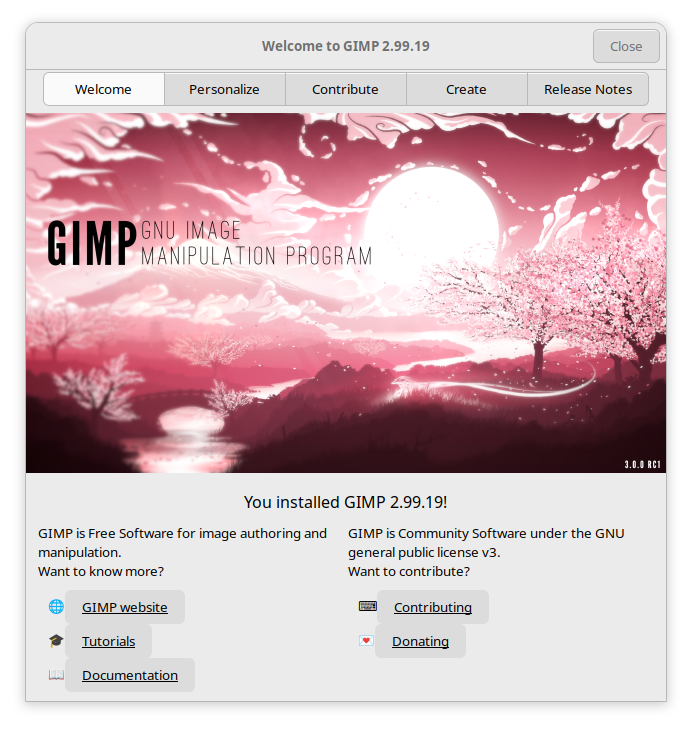
layers dialog
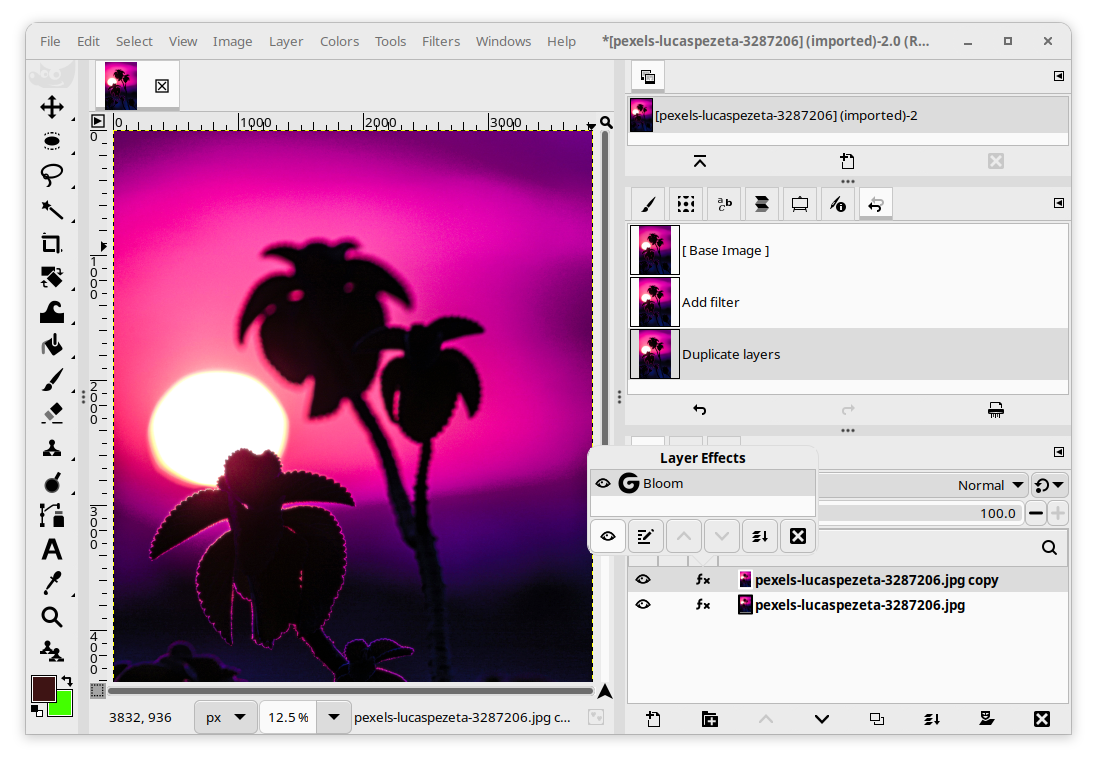
split preview